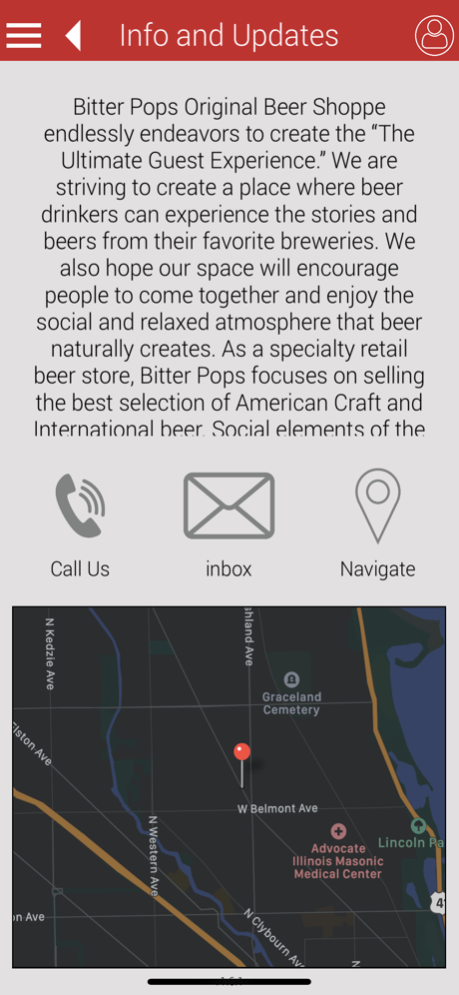Bitter Pops 4.0.2
Continue to app
Free Version
Publisher Description
Expect more Chicago. We have elevated the Bitter Pops shopping experience with our new location and now with our new BITTER POPS APP! Browse our wide selection, search for product details, and get rewarded for purchases.
FEATURES
Search our extensive COLD Craft Beer selection, curated Wines from around the World, exceptional Spirits, and MORE.
Stop in for GRAB 'N GO, schedule a CURBSIDE pickup, or get LOCAL DELIVERY to your door in less than 1 HOUR! National shipping also available on all Non-Alcoholic products.
BITTER POPS REWARDS
- Get notifications on the latest deals, events, and limited releases
- Member specific discounts
- 10% off your first purchase for signing up
- 10% off for referring a friend
- Earn 4% back in points on all purchases (Online or In-Shoppe)
- Points Shop allows you to purchase discounts, entry to events, and more
- Virtual coffee stamp card allows you to earn a free Bitter Pops Coffee after purchases ten coffees of your choice from our New Bitter Pops Café
COMING SOON
*Bitter Pops Kitchen
TERM AND CONDITIONS
For all guests: By using this app, you agree to Bitter Pops' Store Policies found at (https://www.bitterpops.com/store-policies/). Links to the Store Policies can be found in the footer of the Bitter Pops homepage.
Jun 19, 2023
Version 4.0.2
New in app icons and bug fix
About Bitter Pops
Bitter Pops is a free app for iOS published in the Food & Drink list of apps, part of Home & Hobby.
The company that develops Bitter Pops is Bitter Pops Inc.. The latest version released by its developer is 4.0.2.
To install Bitter Pops on your iOS device, just click the green Continue To App button above to start the installation process. The app is listed on our website since 2023-06-19 and was downloaded 1 times. We have already checked if the download link is safe, however for your own protection we recommend that you scan the downloaded app with your antivirus. Your antivirus may detect the Bitter Pops as malware if the download link is broken.
How to install Bitter Pops on your iOS device:
- Click on the Continue To App button on our website. This will redirect you to the App Store.
- Once the Bitter Pops is shown in the iTunes listing of your iOS device, you can start its download and installation. Tap on the GET button to the right of the app to start downloading it.
- If you are not logged-in the iOS appstore app, you'll be prompted for your your Apple ID and/or password.
- After Bitter Pops is downloaded, you'll see an INSTALL button to the right. Tap on it to start the actual installation of the iOS app.
- Once installation is finished you can tap on the OPEN button to start it. Its icon will also be added to your device home screen.